How to Run Your First Facebook Messenger Ad: A Beginner Guide for Marketers
Social Media Marketing | May 09, 2019
“Messaging Inspires Trust” says Facebook…
Facebook Messenger ads are the perfect way to start conversations with leads about your business, build confidence in your brand, leverage the popularity and convenience of the app to generate more brand awareness and revenue.
Today’s consumers expect a highly personalized experience when they interact with brands and delivering personalized experiences drives customer loyalty, so using marketing tools like FB Messenger becomes a must.
Facebook announced in October 2018 that there were 10 billion messages sent between people and businesses each month. Moreover, 53% of people were more likely to shop with a business they can message directly and 56% of people would rather message than call customer service.
If you want to get personal with over 1.3 billion people on Facebook, include FB Messenger ads in your marketing strategy.
What Are Facebook Messenger Ads?
It’s a relatively new ad feature that allows businesses to send relevant offers, promotions or business updates directly to the people and also allows users, who see businesses’ ads, to initiate a text conversation with them with the click of a button.
FB Messenger users will see these ads in their Messenger app. And when they tap on an ad, they’ll be sent to the destination the business chose during ad creation – whether that’s its site, app or a conversation with its business on Messenger.

Image Source: Facebook
Why Brands Should Use Facebook Messenger
Here are some stats reflect why brands and advertisers need to use Facebook Messenger Ads:
- Across eight markets surveyed globally, more than half of people said that messaging has replaced other forms of communication, with 80% of adults message daily.
- People and businesses exchange over 8 billion messages on Messenger each month representing 4X growth year over year.
- Facebook and FB Messenger own the top 2 – and 3 of the top 10 – most used apps in 2017.
- Facebook Messenger ranked the top of most used application for video & voice calls and the most used messaging application in the Arab World.
- Facebook Messenger ranked the third app in terms of worldwide by monthly active users and the first most downloaded app in 2018.
- Business messaging has gone global and people’s interest is only growing. Across Colombia, Germany, Mexico, and the US, 71% of people surveyed said they’re open to messaging businesses.
- People surveyed across 15 markets, by Facebook, were more likely to rate the effectiveness of messaging a business as “excellent” or “very good” compared to calling on the phone.
What Are the Types of Facebook Messenger Ads? And How Do They Work?
There are three main types of Facebook Messenger ads:
- Messenger Inbox Ads / Messenger Stories Ads
- Click-to-Messenger Ads
- Sponsored Messages
There are two other types of Facebook Messenger ads:
4. Destination Ads
5. Home Section Ads
1. Messenger Inbox Ads / Messenger Stories Ads
It’s the type of adds that appears between messenger conversations or between organic stories. They enable you to target people based on what they have included in their profiles, pages, groups and other connections on Facebook and Instagram.
These quick steps summarize how to create a Messenger Inbox Ads:
- Go to Facebook Ads Manager and click on +Create.
- Choose the objective of your campaign.
- Complete the Destination section if your objective is traffic, conversion or messages objective.
- Select Automatic Placements (that delivers ad impressions to the placement most likely to drive results at the lowest possible cost) or Edit Placements if desired to “Inbox”.
- Edit your Audience, Budget and Schedule then click Next.
- Select your format.
- To finish editing your ad, click Done.
- To publish your ad, click Place Order.
These quick steps summarize how to create a Messenger Stories Ads:
- Go to Facebook Ads Manager and click on +Create.
- Choose the objective of your campaign. (This kind of ads only supports conversions, app installs, brand awareness, traffic, and reach objectives).
- Select Automatic Placements (that delivers ad impressions to the placement most likely to drive results at the lowest possible cost) or Edit Placements if desired to “Stories”.
- Select the Facebook Page. It’s optional to choose your Instagram profile too.
- Choose the audience for the ad.
- Select Edit Placements and ensure the Messenger Stories box is checked.
- Messenger Stories is selected as an automatic placement for Conversions, App Installs, Traffic and Brand Awareness
- Choose Single Image or Single Video as the ad format.
- Add any images or videos to your ad and finish including other details.
- Click Confirm to submit your ad for review.
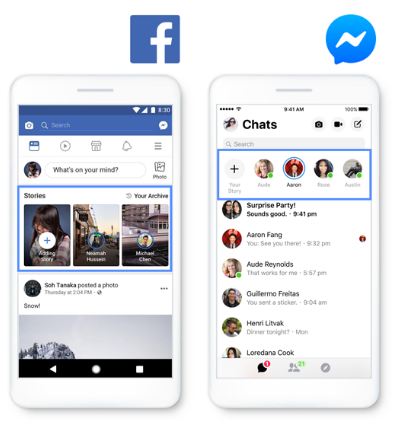
Image Source: Facebook
2. Click-to-Messenger Ads
These ads appear on Facebook, FB Messenger or Instagram send people from ads into Messenger conversations with advertiser’s business.
These quick steps summarize how to create a Click-t-Messenger Ads:
- Go to Facebook Ads Manager and click on +Create.
- Select “Messages” for messages objective or select “Conversions” for conversions objective then click to Messenger.
- Edit your Audience, Budget, Placements, and Schedule then click Next.
- Select your ad format.
- Select “Messenger Setup” that shows how content will be seen by people in Messenger after they click on your ad. You can do this in two ways: the standard template or the custom template.
- Finish editing your ad. To publish, click Confirm.

Image Source: Facebook
3. Sponsored Messages
This type of ads is most suitable for advertisers who have already connected with their customers on Messenger, either through a bot for Messenger or live chat support. Sponsored messages enable advertisers to re-engage customers and nurture existing relationships by sending relevant offers, updates, and other promotional content.
These quick steps summarize how to create sponsored messages:
- Go to Facebook Ads Manager and click on +Create.
- Choose the Messages objective, choose your campaign name and click Continue.
- Under Message destination, choose Messenger, select sponsored messages, then choose the correct page.
- Under Audience, you can Create a new audience or Use a saved audience.
- Edit placements will automatically select Messenger.
- Choose your budget.
- In message setup the format “Text Only” or “Text and Image” for your sponsored message.
- Type your message and upload a photo (optional).
- Under customer actions, you can add quick replies or buttons to your message.
- Click Confirm and click “Place Order” to start tracking your messages ads.
4. Messenger Destination Ads
The destination ads look exactly like image ads and show up in your newsfeed. Instead of using call-to-action like ‘Buy Now’ or ‘Shop Here’, this type of ads uses ‘Send Message’ CTA. Messenger Destination Ads encourages its audience to interact, rather than driving them to the website to make purchases. Such types of ads aim to start a conversation with you rather than convincing you to take other actions.
These quick steps summarize how to create Messenger Destination Ads:
- Go to Facebook Ads Manager and click on +Create.
- Choose the “Send people to your website” objective. Afterward, click “Continue”.
- Select desktop and mobile news feed for your placement.
- Go to “Page & Links” and click “Messenger” which you will find under “Canvas”.
- Choose “Send Message” for your call-to-action.
- Click Confirm to submit your ad for review.

Image Source: Instapage
4. Home Section Ads
Messenger Home Screen ads allow you to target a variety of audiences, including those who have not previously been to your Facebook page. Also, they allow you to drive users to your website via the Messenger browser. With this type of ads, you can increase the delivery of your strongest performing ads to the target audiences you’ve already identified and built in your Facebook Ads account.

Image Source: Facebook
7 Ways to Enhance the Effectiveness of Your Marketing Campaign With Facebook Messenger
There is a thing marketers should bear in mind, according to a new infographic from Branex, Facebook Messenger is only used by approximately 31% of businesses in their outreach efforts. It is important to consider using Messenger for your campaigns as there are 1.3 billion monthly active users on Facebook Messenger, besides a percentage of 31% of businesses that use the platform, and 100% send ti Messenger Facebook Ads have 100% conversion rate.
As a marketer, bear in mind that Facebook Messenger Ads can reduce cost per lead by 30X to 50X, other than that Facebook Messenger messages have an open rate of 70-80% and a click-through rate of 20%.
The messages sent via Messenger can enhance connection with your audience in a more intimate communications channel as they see a higher open rate. If used well, Messenger can be a solid complement to your overall marketing effort.
Here are 7 ways to enhance the effectiveness of your marketing campaign:
- Content Delivery: it is time to let go of the traditional process of filling out a form for newsletter subscription send via email and push out content with a new method which is the chatbot on Facebook Messenger.
- Help Followers Find Relevant Content: you can set another goal instead of just pushing content in front of your target audience, you can also help them pull relevant content with Facebook Messenger.
- Engage Participants during Events: you can send reminders, real-time updates, and important information to participants and reap the benefits of higher engagement with Facebook Messenger.
- Generate High-Quality Sales Leads: it is easy to attract your target audience and generate high-quality sales lead with a higher response rate. All you have to do is use click to messenger ads with location targeting for even better results.
- Remarket to Your Potential Customers: to boost your conversion rate, use sponsored messages to initiate a conversation with anyone who has interacted with your Facebook page before.
- Reach Out to Your Target Audience Individually: do you want to reach out to your target audience on a one to one basis? Messenger Ads are your way out to do that!
- Customer Support: the last thing you should bear in mind is that social media users expect a quick response from brands and Facebook Messenger offers brands a great platform to deliver such quick and effective customer support.
Final Words
Facebook Messenger ads fit people’s desire for personalized, conversational, and engaging content. Once you initiate to use Facebook Messenger Ads, try to be specific and actionable right away. Be ready when someone clicks into a conversation with your brand and follow up with details. Use custom audiences because personalization messages can help you drive lower costs and build loyalty.





