For content creators, marketers, and businesses, having the right video editing tool can make all the difference. Veed.io has become a go-to platform for video editing, offering a seamless online experience with powerful features—no downloads or complex software required.
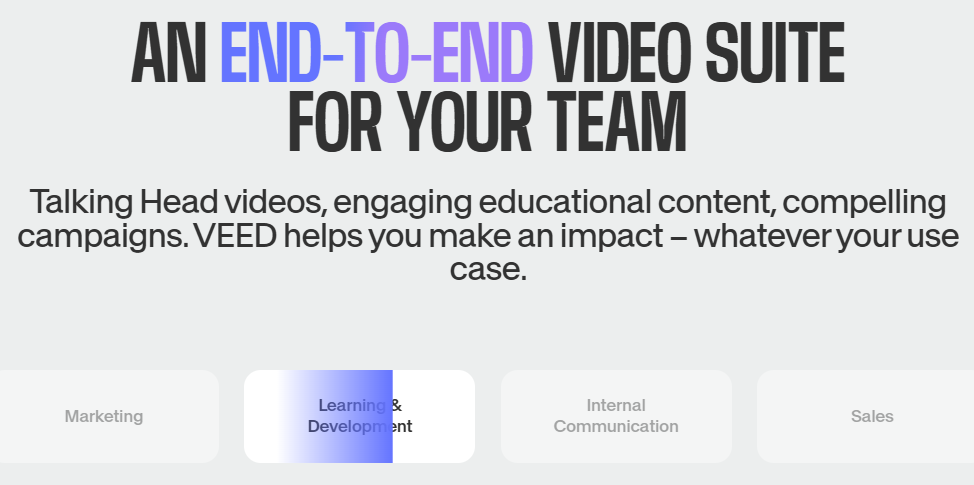
The Benefits of Veed.io
- Online & Cloud-Based: Edit videos directly from your browser without needing to install anything.
- User-Friendly Interface: No prior editing experience required—perfect for beginners and professionals alike.
- Auto-Subtitles & Transcription: Generate accurate subtitles and transcriptions with AI-powered speech recognition.
- Fast & Easy Editing: Trim, crop, and resize videos in just a few clicks.
- Collaborative Workflow: Work with your team in real-time, making edits and sharing feedback effortlessly.
- Supports Multiple Formats: Edit and export videos in various formats, including MP4, MOV, AVI, and GIF.
- Branding & Customization: Add logos, watermarks, and brand elements to maintain a consistent identity.
The Top Features of Veed.io
- AI-Powered Editing: Remove background noise, clean up audio, and enhance video quality with smart AI tools.
- One-Click Video Subtitles: Automatically generate and edit subtitles for better accessibility and engagement.
- Screen & Webcam Recording: Record your screen and webcam directly from the platform—great for tutorials and presentations.
- Stock Library & Templates: Access royalty-free stock videos, music, and customizable templates.
- Multi-Language Support: Auto-translate subtitles into over 50 languages for global reach.
- Integrations & Sharing: Easily share videos on YouTube, TikTok, LinkedIn, and other platforms with direct integrations.
The Pricing plan of Veed.io
Veed.io offers a range of pricing plans to suit different needs, from individual creators to large enterprises.
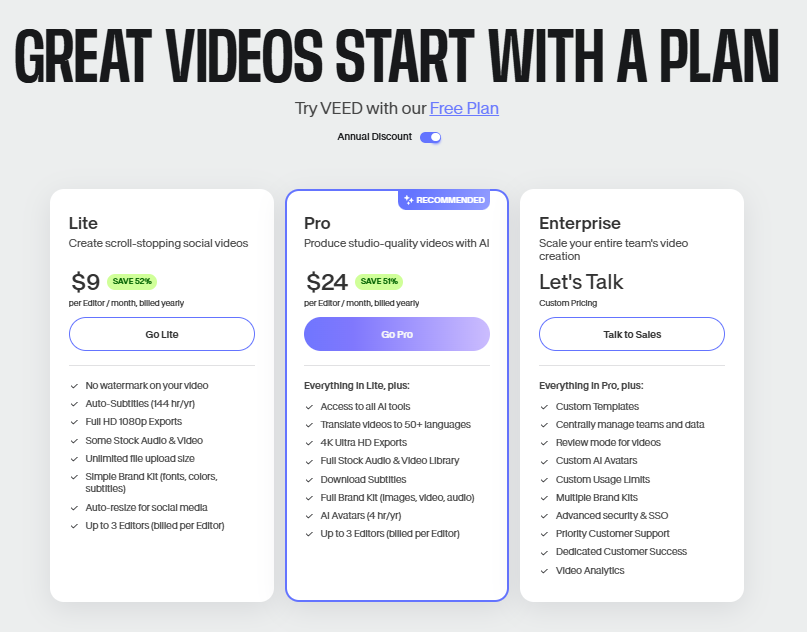
Free Plan (Cost: $0/month)
- Basic video editing tools
- Automatic subtitle generation
- 720p export quality
- Watermarked videos
Lite Plan (Cost: $9 per user/month, billed annually)
- Watermark-free videos
- Auto-generate subtitles
- Access to over 50,000 royalty-free assets
- Use of 200+ templates
Pro Plan (Cost: $24 per user/month, billed annually)
- Access to all AI tools
- Translate videos into over 50 languages
- Custom brand kit
- Additional advanced features
Enterprise Plan (Custom Pricing)
- Multiple brand kits
- Custom usage limits
- Personalized AI avatars
- Editor training sessions
- Tailored solutions for large teams
NOTE: All prices are subject to change without prior notice. So, please check the original link for the latest pricing information.
Latest Posts
No Posts Found
Warning: Undefined array key "sidebar_ads" in /home/dmc/public_html/wp-content/themes/DMC/functions/helpers.php on line 824



