Instagram Adds ‘Recently Deleted’ Folder In Order to Safeguard Against Mistaken Post Removal
Many Instagram users will be very happy due to this action – Instagram is today adding a new “Recently Deleted” folder which will enable Instagrammers to restore any feed posts that they’ve deleted for 30 days after the fact.
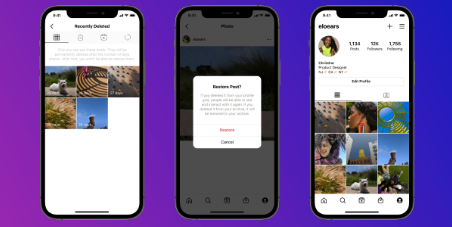
Find Out More About Instagram’s Recently Deleted File in 2021:
In light of the new feature, Instagram explains: “Now, for the first time, you can review and restore deleted content in the Instagram app. […] Photos, videos, reels, IGTV videos and stories you choose to delete are removed from your account immediately and moved to the Recently Deleted folder.”
Moreover, given the temporary nature of Stories, they don’t stick around for 30 days, and will only stay in your Recently Deleted folder for 24 hours max. However, everything else will remain available for a month, giving you lots of time to restore any wrongly erased IG masterpieces.
Or perhaps, maliciously erased. Instagram also notes that many people who’ve had their accounts hacked have also ended up having their content deleted, with no way to recover it.
“We know hackers sometimes delete content when they gain access to an account, and until now people had no way of easily getting their photos and videos back.”
Additionally, “Recently Deleted” will offer some recourse in this respect, even though it won’t fully solve the problem. However, Instagrammers can still delete content from their Recently Deleted folder too – so if a hacker really wanted to, they could go the extra mile and delete, then remove your posts from the folder, to ensure that they fully scorch your account. If that was their intent.
Not only that but also Instagram is looking to address this as well, with a new safeguard process for deleting and restoring content: “Starting February 2nd, we will ask people to first verify that they are the rightful account holders when permanently deleting or restoring content from Recently Deleted.”
So starting from today, Instagram will implement this new process.
Anyhow, in order to access your Recently Deleted folder, you need to first update your Instagram app to the latest version. You will then be able to access the folder by going to:
- Settings > Account > Recently Deleted
- From there, you can permanently delete and/or restore any posts as you see fit.
- It could be a helpful addition, providing an extra safeguard for your posts.


