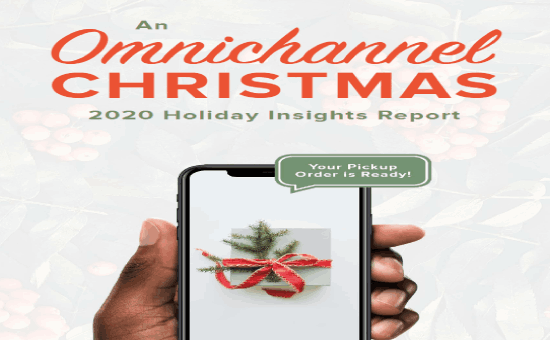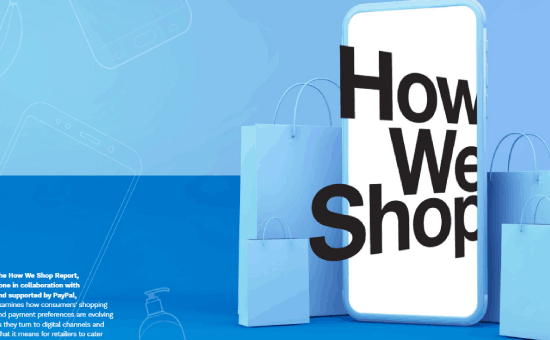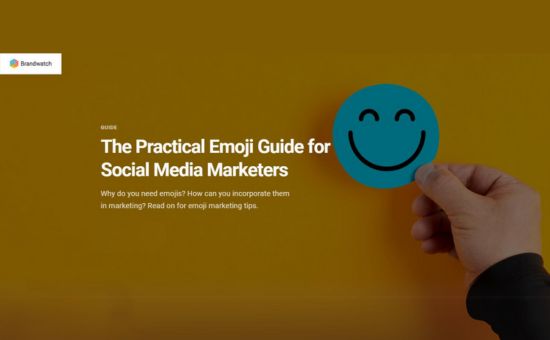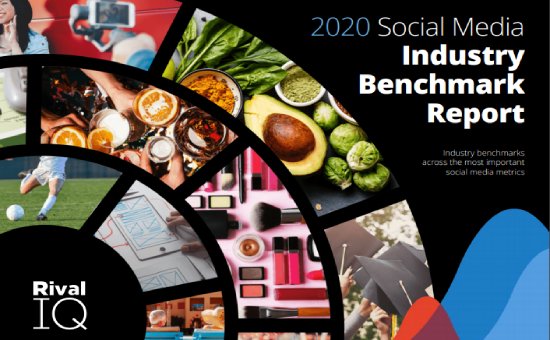How to Create Your Own Snapchat Geofilter | Hootsuite
Social Media Marketing
Geofilters are a fun and creative overlays that added to your Snap capture to share where you are, or what you’re up to.
Try creating your own Snapchat geofilter by following the steps below:
- Design your own geofilter using Photoshop or Snapchat’s templates.
- Make sure to save all your files as PNG with a transparent background because this ensures other users’ Snaps show up underneath your geofilter.
- Select the local area you want to target through clicking “Draw Fence” then click the Google Map to select points and also select the time for your geofilter to go live.
- Once you have approved your geofilter it will be live for the time and location you selected.
- Finally, watch how many people viewed or snapped your geofilter.

Features of a Geofilter for Snapchat Design