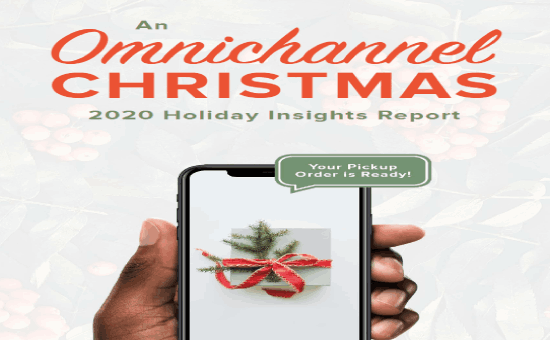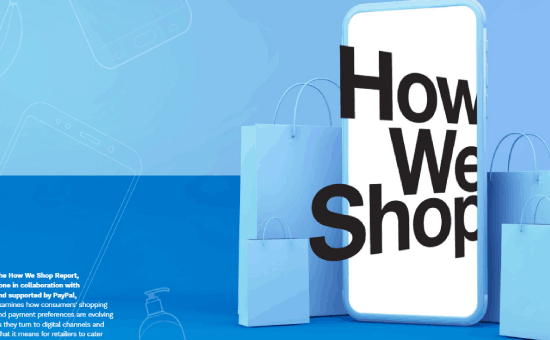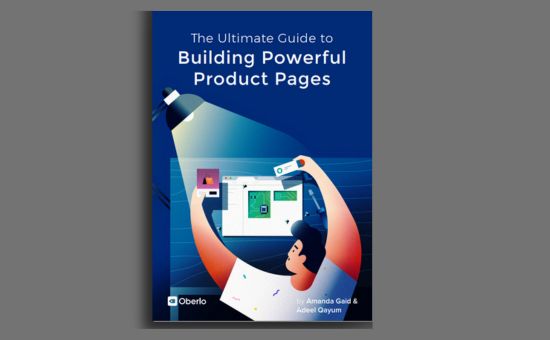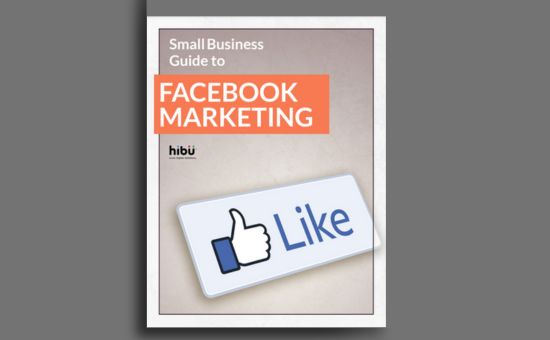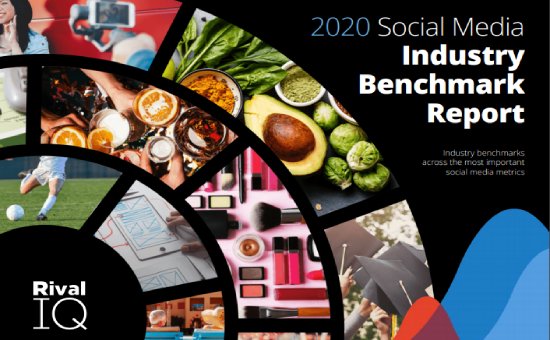A Guide to Social Customer Care on Twitter | Sprout Social
Social Media Marketing
Using Twitter for marketing has quickly become a great opportunity to share your business’s products, stories, and messages. It often invites customer participation, encourages sharing of experiences, generates followers and, ultimately, lead to authentic, two-way engagement.
According to McKinsey, brands who encourage customers to engage on the platform see higher customer satisfaction rates, lower cost per interaction, increased brand reputation and additional service-to-sales opportunities.
In this guide, Sprout Social provides ways to structure your business and your social media teams to handle Twitter traffic and reap the rewards of successful social customer care.
Download the guide, do successful social customer care and get unique opportunities to:
- Resolve a customer issue.
- Delight a customer or follower.
- Create a brand advocate.
Related Guides: The Definitive Guide to Social Media Customer Care
6 Tips for Providing Effective Customer Support on Twitter
- Respond: Don’t keep customers waiting. It’s a real-time network so respond quickly.
- Show Personality: Strive for a genuine and approachable communication style.
- Interact: Reply, Retweet, favorite and thank your most loyal customers.
- Stand Out: Tweet unique info about your business and your brand category that no one else can offer.
- Create Content: Create diverse and compelling content and have fun with your Tweets.
- Stay Consistent: Keep overall brand voice consistent, but the tone may change based on the situation.
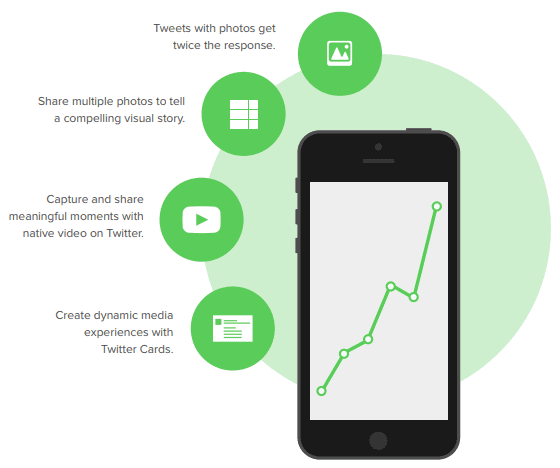
What Twitter Content Performs Best?
Related Guides: How to Boost Your Organic Social Media Reach in 10 Easy Ways
What’s in the “Guide to Social Customer Care on Twitter”:
- Introduction.
- The interplay between engagement and customer care.
- Content creation as proactive customer care.
- What Twitter content performs best?
- Create a social customer care action plan.
- Measure success for customer engagement & customer care.
Number of Pages:
- 9 Pages
Pricing:
- Free

Sprout Social
The Benefits of Using Sprout Social:
- Highest average rating.
- In satisfaction, support, usability, and retention (per industry analysts and real user reviews).
- Award-winning service.
- Personalized, quick, and reliable customer support.
- Fastest time-to-value.
- Get up and running in days, not weeks.
- Discover the most robust and cohesive social media business solution, built to scale.
- Sprout Social also integrates with the social platforms and networks that matter to your business.
- Fast-track your social success and deliver results that matter.
- You can Try Sprout for free for 30 days.
- Deliver and measure valuable content.
The Top Features of Sprout Social:
- Analytics:
- Performance Reporting Suite
- Social Listening & Insights
- Advanced Analytics & Listening
- Engagement:
- Assign & manage tasks
- Seamless social support
- Publishing:
- Automated Scheduling
- Optimal Send Times
- Organic Post Targeting
- Access Across Devices
- Listening:
- Twitter Listeners & Reports
- Real-time Brand Monitoring
- Advanced Social Listening
- Collaboration:
- Manage the Inbox as a Team
- Never Get Your Wires Crossed
- Turn Any Message Into a Task
- Follow the Audit Trail
- Automation:
- Bot Builder
- Automated scheduling
- Advanced Twitter automation
Pricing:
- Standard: $249 per user per month.
- Professional: $399 per user per month.
- Advanced: $499 per user per month.