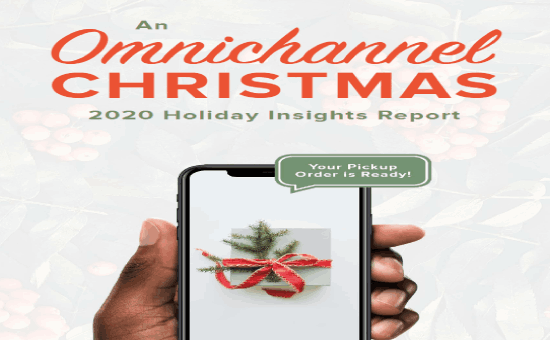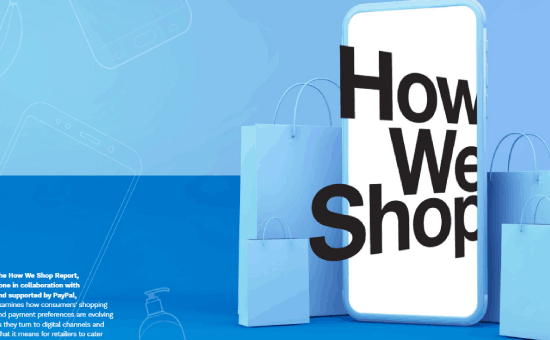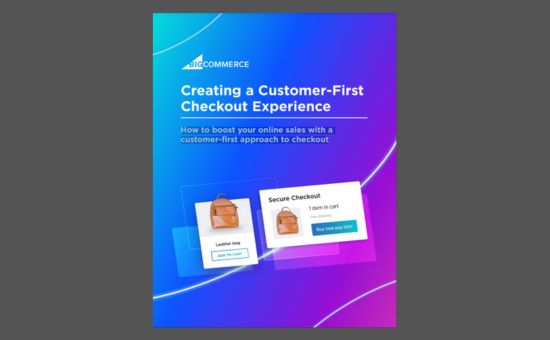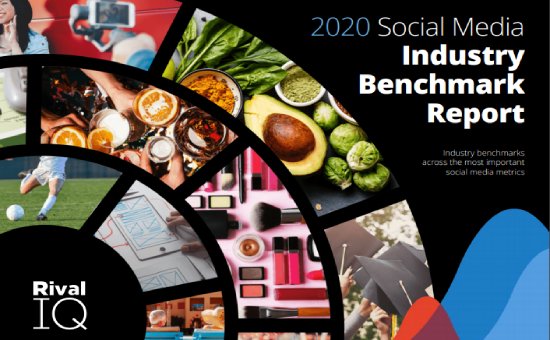6 Best Practices for Creating Effective Dashboards | Tableau Software
User Experience (UX)
Dashboards are an effective tool for distilling data into actionable insights. Well-planned dashboards can align your organization’s efforts, speed up decision-making, track performance outcomes and increase ROI.
In order to see, understand the complete picture and make fast & data-driven decisions, you’ll need to build dashboards that can show you what’s really happening across many sets of data, correlate patterns across multiple metrics and provide both a summary & in-depth views of performance.
For improved dashboards, start by considering the following six best practices:
- Connect to all of your data.
- Blend your data together.
- Choose metrics that matter.
- Use better visualizations.
- Use your data in the field.
- Share for collaboration.

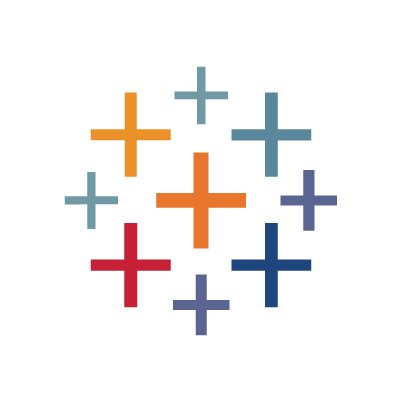
Tableau Software
Established in 2003, Tableau Software is a business intelligence and analytics software company helps people see and understand data. The company offers a revolutionary new approach to business intelligence and allows people to quickly connect, visualize, and share data with a seamless experience from the PC to the iPad.